WordPress is the most widely used content management system (CMS) in the world, powering over 40% of all websites on the internet. WordPress offers a lot of flexibility and functionality for creating and managing websites, but it also faces some challenges and limitations in the age of artificial intelligence (AI).
AI is the branch of computer science that aims to create machines and systems that can perform tasks that normally require human intelligence, such as understanding natural language, recognizing images, generating text, and learning from data. AI has been advancing rapidly in recent years, thanks to the availability of large amounts of data, powerful computing resources, and sophisticated algorithms.
AI has the potential to transform various aspects of WordPress, such as content creation, optimization, user engagement, security, and more. AI can help WordPress users save time, improve performance, and boost conversions. However, AI also poses some risks and challenges, such as ethical, social, and technical issues.
In this article, we will explore how AI is changing the landscape of WordPress, and how WordPress users can adapt and thrive in this new era. We will focus on one of the most promising and popular AI tools for WordPress: chatgpt. Chatgpt is a large language model-based chatbot developed by OpenAI that can interact in a conversational way. We will discuss what chatgpt is, how it works, what are its benefits and limitations, and how it can be integrated with WordPress. By the end of this article, you will have a better understanding of how AI can enhance your WordPress experience and what are the best practices for using chatgpt.
What is chatgpt?
Chatgpt is a kind of computer program that can understand human language and generate its own text in response to it. Think of it like a really smart robot that you can talk to and it will talk back to you. The way chatgpt works is pretty complicated, but basically it was trained on a huge amount of text data from the internet. It learned how to use words, grammar, syntax, and semantics by analyzing millions of conversations, articles, books, and other sources of text. It also learned how to generate coherent and relevant text based on the context and the input.
Chatgpt is not just a simple chatbot that follows predefined rules or scripts. It is a generative model that can produce original and creative text on any topic or domain. It can also adapt to different styles, tones, formats, and levels of detail. It can answer questions, provide information, give advice, tell jokes, write stories, and more. It can also admit its mistakes, challenge incorrect premises, reject inappropriate requests, and ask clarifying questions.
Chatgpt is powered by GPT-3 (Generative Pre-trained Transformer 3), which is one of the most advanced language models in the world. GPT-3 is a deep neural network that consists of 175 billion parameters. A parameter is a numerical value that determines how the network processes the input data. The more parameters a network has, the more complex and powerful it is. GPT-3 was developed by OpenAI, which is a research organization dedicated to creating artificial intelligence that can benefit humanity without causing harm or being misused.
How does chatgpt work?
To use chatgpt, you need to provide a prompt or an input text that initiates the conversation. For example:
- User: Hi chatgpt
- Chatgpt: Hello user
The prompt can be anything you want to talk about or ask chatgpt. It can be a question, a statement, a command, or a topic. Chatgpt will then generate a response based on the prompt and the previous dialogue history. For example:
- User: What is your favorite movie?
- Chatgpt: That’s a tough question. I like many movies for different reasons. But if I had to choose one, I would say The Matrix.
Chatgpt uses natural language processing (NLP) algorithms to analyze the prompt and the dialogue history. NLP is a subfield of AI that deals with understanding and generating natural language (human language). Chatgpt uses NLP techniques such as tokenization (splitting text into smaller units called tokens), embedding (representing tokens as numerical vectors), attention (focusing on relevant parts of the text), decoding (generating text from vectors), etc.
Chatgpt also uses natural language generation (NLG) algorithms to produce its own text in response to the prompt and the dialogue history. NLG is another subfield of AI that deals with creating natural language from data or other sources of information. Chatgpt uses NLG techniques such as beam search (finding the most likely sequence of tokens), top-k sampling (sampling tokens from a restricted set of candidates), temperature (controlling the randomness or diversity of the generated text), etc.
Chatgpt tries to generate text that is coherent, relevant, informative, and engaging. It also tries to avoid repetition, contradiction, and inconsistency. However, chatgpt is not perfect and sometimes makes mistakes or produces nonsensical or incorrect text. This is because chatgpt does not have any source of truth or external knowledge base to verify its output. It also does not have any common sense or real-world understanding. It only relies on the text data that it was trained on, which may be incomplete, outdated, biased, or inaccurate.
What are the benefits of chatgpt?
Chatgpt has many benefits for WordPress users, such as:
- Content creation: Chatgpt can help you create high-quality content for your WordPress website or blog. You can use chatgpt to generate articles, product descriptions, landing pages, headlines, captions, summaries, and more. You can also use chatgpt to find creative inspiration, brainstorm ideas, and overcome writer’s block. Chatgpt can also help you optimize your content for SEO by providing keyword suggestions, meta descriptions, and internal links.
- User engagement: Chatgpt can help you increase user engagement and retention on your WordPress website or blog. You can use chatgpt to create chatbots that can interact with your visitors and answer their questions. You can also use chatgpt to provide personalized content and product recommendations based on the user’s preferences and behavior. Chatgpt can also help you collect feedback, ratings, reviews, testimonials, and leads from your visitors.
- Customer support: Chatgpt can help you improve customer service and satisfaction on your WordPress website or blog. You can use chatgpt to create chatbots that can provide instant and accurate information to your customers. You can also use chatgpt to automate common tasks like booking appointments, processing orders, issuing refunds, etc. Chatgpt can also help you reduce customer service costs by handling simple inquiries and freeing up time for human agents to focus on more complex issues.
What are the limitations of chatgpt?
Chatgpt also has some limitations and challenges for WordPress users, such as:
- Accuracy and reliability: Chatgpt sometimes generates text that is inaccurate, unreliable, or misleading. This can cause confusion, frustration, or harm to the users or the website owners. For example, chatgpt may provide wrong answers to factual questions, make false claims or promises, endorse products or services that are not trustworthy or relevant, etc. Therefore, it is important to verify the output of chatgpt before using it on your website or blog.
- Ethics and responsibility: Chatgpt sometimes generates text that is unethical, inappropriate, or offensive. This can cause damage to the reputation or credibility of the users or the website owners. For example, chatgpt may produce text that is plagiarized, biased, discriminatory, hateful, abusive, vulgar, etc. Therefore, it is important to monitor the output of chatgpt and filter out any harmful or unwanted content.
- Security and privacy: Chatgpt sometimes generates text that is sensitive, confidential, or personal. This can cause breach of security or privacy for the users or the website owners. For example, chatgpt may reveal information that is not intended to be shared publicly, such as passwords, credit card numbers, email addresses, phone numbers, etc. Therefore, it is important to protect the input and output of chatgpt and ensure that they are encrypted and secure.
How to integrate chatgpt with WordPress?
There are several ways to integrate chatgpt with WordPress websites or blogs:
- Using a plugin: There are some plugins available that allow you to use chatgpt on your WordPress site without any coding required. For example,
- ChatGPT is a plugin that lets you add a chatbot powered by chatgpt to your WordPress site. You can customize the appearance and behavior of the chatbot using a simple interface.
- ChatGPT Plus is a plugin that lets you use chatgpt for content creation and optimization on your WordPress site. You can generate articles, headlines, captions, summaries, keywords, meta descriptions, internal links, and more using a simple interface.
- Using an API: There are some APIs available that allow you to access chatgpt programmatically from your WordPress site using code. For example,
- OpenAI API is an API that lets you use chatgpt and other AI models developed by OpenAI on your WordPress site. You need an API key and a subscription plan to use this API.
- ChatGPT API is an API that lets you use chatgpt for chatting and content generation on your WordPress site. You need an API key and a subscription plan to use this API.
- Using a widget: There are some widgets available that allow you to embed chatgpt on your WordPress site using code snippets.
OK, I will continue to write the rest of the article for you.
For example,
- [ChatGPT Widget] is a widget that lets you add a chatbot powered by chatgpt to your WordPress site. You can customize the appearance and behavior of the chatbot using a simple interface.
Best practices for using chatgpt
To use chatgpt effectively and responsibly on your WordPress site, here are some best practices to follow:
- Define your goals and expectations: Before using chatgpt, you should have a clear idea of what you want to achieve and what you expect from chatgpt. For example, do you want to use chatgpt for content creation, user engagement, customer support, or something else? What kind of content or interaction do you want chatgpt to produce? How do you measure the success and quality of chatgpt’s output?
- Choose the right plugin, API, or widget: Depending on your goals and expectations, you should choose the most suitable plugin, API, or widget that allows you to use chatgpt on your WordPress site. You should also consider the features, functionality, cost, and compatibility of each option. You should also read the documentation and reviews of each option to understand how they work and what are their pros and cons.
- Test and evaluate chatgpt’s output: Before using chatgpt’s output on your WordPress site, you should test and evaluate it thoroughly. You should check the accuracy, reliability, relevance, coherence, and quality of chatgpt’s output. You should also check the ethics, appropriateness, and tone of chatgpt’s output. You should also compare chatgpt’s output with other sources of information or content to verify its validity and originality.
- Monitor and moderate chatgpt’s output: After using chatgpt’s output on your WordPress site, you should monitor and moderate it regularly. You should collect feedback from your visitors or customers about their experience with chatgpt. You should also track and analyze the performance and impact of chatgpt on your website or blog. You should also update and improve chatgpt’s output based on the feedback and analysis. You should also remove or edit any harmful or unwanted content generated by chatgpt.
Conclusion
AI is changing the way we create and manage websites. Chatgpt is one of the most promising and popular AI tools for WordPress that can help you create high-quality content, increase user engagement, and improve customer service. However, chatgpt also has some limitations and challenges that require careful consideration and attention.
In this article, we have explored how chatgpt works, what are its benefits and limitations, and how it can be integrated with WordPress. We have also provided some best practices for using chatgpt effectively and responsibly on your WordPress site.
We hope you have found this article helpful and informative. If you have any questions or feedback, please feel free to leave a comment below. Thank you for reading!
Subscribe to our email newsletter to get the latest posts delivered right to your email.
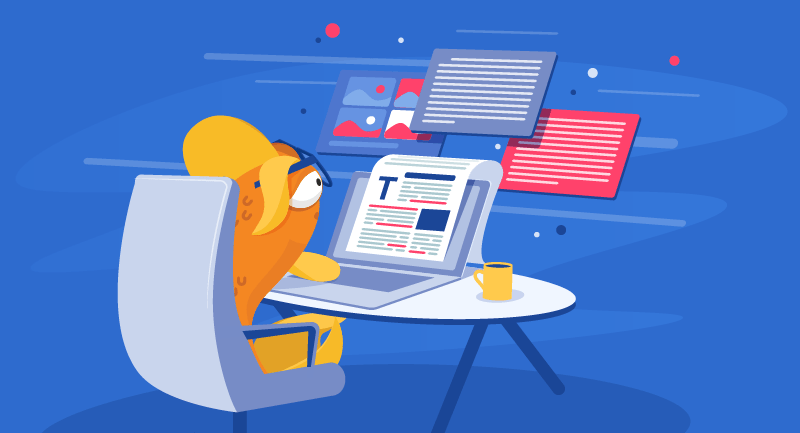
Comments