WordPress is a popular platform for creating and managing websites, blogs, and online stores. One of the features that WordPress offers is the ability to schedule posts in advance, so that they are automatically published at a specific date and time. This can be useful for many reasons, such as:
- Planning your editorial calendar and publishing content on a regular basis
- Taking advantage of peak traffic hours and reaching more readers
- Going on vacation or taking a break without worrying about writing and publishing content
- Working ahead and saving time
In this article, we will show you how to schedule posts in WordPress using the built-in editor or a plugin. We will also share some tips and best practices for managing your scheduled posts effectively.
How to Schedule Posts in WordPress Using the Built-in Editor
WordPress has a built-in tool for scheduling posts in both the Gutenberg and Classic editor. Here are the steps to schedule a post using the built-in editor:
- Log in to your WordPress dashboard and navigate to Posts > Add New or edit an existing post.
- On the right-hand side of your screen, you will see a sidebar with various options. Under the Publish or Status & Visibility section, you will see an option that says Publish Immediately or Immediately next to Publish.
- Click on the Edit link next to it. This will open a date and time picker. You can now select the date and time when you want to publish your post. You can also select a past date if you want to backdate your post.
- Click on the OK button to confirm your selection. You will notice that the Publish button at the top will change to Schedule or Schedule… depending on your editor.
- Click on the Schedule button to finalize the process. WordPress will now schedule your post and publish it automatically at the date and time you chose.
How to Schedule Posts in WordPress Using a Plugin
If you want more features and flexibility for scheduling posts in WordPress, you can use a plugin. There are many plugins available for this purpose, but one of the best ones is SchedulePress.
SchedulePress is a plugin that helps you create an editorial calendar and manage your scheduled posts better. It also allows you to share your posts on social media platforms automatically. Here are the steps to install and use SchedulePress in WordPress:
- Log in to your WordPress dashboard and navigate to Plugins > Add New. Search for SchedulePress and install and activate the plugin.
- Go to SchedulePress > Settings and configure the plugin options according to your preferences. You can choose the time zone, date format, calendar view, social media accounts, etc.
- Go to Posts > Add New or edit an existing post. On the right-hand side of your screen, you will see a sidebar with various options. Under the Publish or Status & Visibility section, you will see an option that says Publish Immediately or Immediately next to Publish.
- Click on the Edit link next to it. This will open a date and time picker. You can now select the date and time when you want to publish your post. You can also select a past date if you want to backdate your post.
- Click on the OK button to confirm your selection. You will notice that the Publish button at the top will change to Schedule or Schedule… depending on your editor.
- Click on the Schedule button to finalize the process. WordPress will now schedule your post and publish it automatically at the date and time you chose.
- To view your scheduled posts, go to SchedulePress > Calendar. You will see a calendar view of all your posts with different colors indicating their status. You can also drag and drop posts to change their dates or edit them directly from the calendar.
- To share your scheduled posts on social media, go to SchedulePress > Social Share. You will see a list of all your scheduled posts with options to enable or disable social sharing for each post. You can also customize the message, image, hashtags, etc. for each social platform.
Conclusion:
Scheduling posts in WordPress is a great way to plan your content strategy and optimize your traffic. You can use the built-in editor or a plugin like SchedulePress to schedule posts in WordPress easily and effectively.
We hope this article helped you learn how to schedule posts in WordPress. For more information, you can check out these web search results that we used as references for this article.
Subscribe to our email newsletter to get the latest posts delivered right to your email.
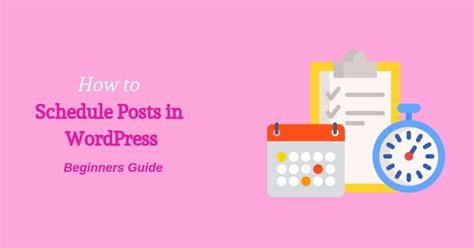
Comments