WordPress is a popular and powerful platform for creating and managing websites, blogs, and online stores. It offers many features and functionalities that make it easy and convenient to build and customize your site. However, there are some tasks that WordPress does not provide by default, such as removing the “Powered by WordPress” footer.
The “Powered by WordPress” footer is a message that appears at the bottom of your site, usually with a link to the official WordPress.org website. It is added by most WordPress themes as a way of giving credit to the WordPress software and its developers. However, you may want to remove this footer for various reasons, such as:
- You want to have a cleaner and more professional look for your site.
- You want to have more space for your own footer content, such as links, widgets, or social media icons.
- You want to improve your site’s security by hiding the fact that you are using WordPress from potential hackers or spammers.
- You want to personalize your site and make it more unique.
In this article, we will show you how to remove the “Powered by WordPress” footer from your site using two different methods: using a plugin and manually. We will also explain the benefits and drawbacks of each method and provide some tips and best practices for removing the footer.
Using a plugin
One of the easiest and most convenient ways to remove the “Powered by WordPress” footer from your site is to use a plugin. A plugin is an extension that adds functionality or features to your WordPress site. There are many plugins that can help you remove the footer from your site with just a few clicks. Some of the most popular and reliable plugins for this purpose are:
- Remove Footer Credit: This plugin allows you to remove any footer credit from any theme with one click. You can also edit or replace the footer credit with your own text or HTML code. You can access the plugin settings from Tools -> Remove Footer Credit on your dashboard.
- Remove Powered By WordPress: This plugin allows you to remove the “Powered by WordPress” footer from any theme with one click. You can also choose to hide or show the footer widgets area. You can access the plugin settings from Appearance -> Customize -> Footer on your dashboard.
- Footer Putter: This plugin allows you to create a custom footer for your site with your own content, such as links, widgets, logos, or social media icons. You can also remove the “Powered by WordPress” footer from any theme with one click. You can access the plugin settings from Appearance -> Footer on your dashboard.
To use any of these plugins, you need to follow these steps:
- Install and activate the plugin of your choice from the WordPress plugin directory or from your dashboard.
- Go to the plugin settings page on your dashboard and click on the “Remove” or “Hide” button next to the “Powered by WordPress” option.
- Save your changes and check your site’s footer. The “Powered by WordPress” message should be gone.
Using these plugins, you can remove the “Powered by WordPress” footer from your site quickly and easily. However, you should also be aware of some drawbacks of using plugins for this purpose, such as:
- Plugins may not be compatible with your theme or other plugins on your site, which may cause conflicts or errors.
- Plugins may add extra load to your site’s performance and security, which may affect your site’s speed and reliability.
- Plugins may not remove all traces of WordPress from your site’s source code, which may still reveal that you are using WordPress to savvy users or hackers.
Manually
Another way to remove the “Powered by WordPress” footer from your site is to do it manually. This means editing the code of your theme’s files without using any plugin. This method requires more time and effort than using a plugin, but it also gives you more control and flexibility over what you want to remove and how you want to customize it.
To remove the “Powered by WordPress” footer from your site manually, you need to follow these steps:
- Access your site’s files using an FTP client or a file manager tool on your hosting account.
- Locate and open the footer.php file in your theme’s folder. This file contains the code that generates the footer section of your site.
- Find and delete or comment out the code snippet that displays the “Powered by WordPress” message. This code snippet may vary depending on your theme, but it usually looks something like this:
<p class="site-info">
<?php
/* translators: %s: CMS name, i.e. WordPress. */
printf( esc_html__( 'Proudly powered by %s', 'theme-slug' ), 'WordPress' );
?>
</p><!-- .site-info -->
- Save and upload the modified file back to your server.
- Check your site’s footer. The “Powered by WordPress” message should be gone.
Using this method, you can remove the “Powered by WordPress” footer from your site manually without using any plugin. However, you should also be aware of some drawbacks of using this method, such as:
- It may take more time and effort than using a plugin, especially if you are not familiar with coding or editing files.
- It may not work for some themes that have a different or complex footer code structure.
- It may cause some formatting or layout issues on your site’s footer, such as broken links, images, or styles.
- It may be overwritten or lost if you update or change your theme.
Conclusion:
The “Powered by WordPress” footer is a message that appears at the bottom of your site, usually with a link to the official WordPress.org website. It is added by most WordPress themes as a way of giving credit to the WordPress software and its developers. However, you may want to remove this footer for various reasons, such as having a cleaner and more professional look for your site, having more space for your own footer content, improving your site’s security, or personalizing your site and making it more unique.
You can remove the “Powered by WordPress” footer from your site using two different methods: using a plugin or manually. Each method has its own benefits and drawbacks that you should consider before choosing one. Using a plugin is easier and more convenient, but it may cause compatibility or performance issues. Editing the code manually is more reliable and flexible, but it may require more time and skill.
We hope this article has helped you learn how to remove the “Powered by WordPress” footer from your site using a plugin and manually. If you have any questions or feedback, please feel free to leave a comment below. Happy removing!
Subscribe to our email newsletter to get the latest posts delivered right to your email.
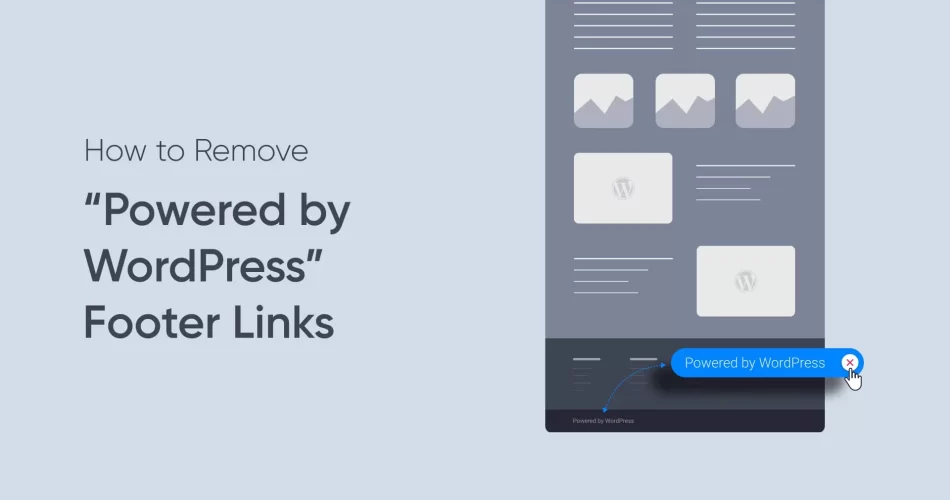
Comments