WooCommerce is a popular and powerful plugin that allows you to create and manage an online store using WordPress. WooCommerce lets you sell physical and digital products, offer different payment and shipping options, and customize your store’s appearance and functionality. In this tutorial, we will show you how to configure the general settings for WooCommerce, which include the store address, selling and shipping locations, taxes, coupons, and currency options. To configure the general settings for WooCommerce, follow these steps:
- Log in to your WordPress site as an administrator.
- Go to WooCommerce > Settings in the left sidebar menu.
- In the Settings screen, click on the General tab at the top.
- In the General tab, you will see four sections: Store address, General options, Enable taxes, and Currency options.
- In the Store address section, enter your shop’s address country and state, where you are based as a seller. This will determine the default tax rates and customer locations for your store.
- In the General options section, you can choose which countries you want to sell to and ship to. You can also choose how to determine the default customer location for tax and shipping calculations. You can use one of these options:
- Shop base address: This assumes that the customer is in the same location as your shop.
- No address: This gives the customer no location until they provide one.
- Geolocate address: This verifies the customer’s current location using their IP address.
- Geolocate with page caching support: This is similar to the previous option, but it uses Ajax to prevent static caching of prices.
- In the Enable taxes section, you can enable or disable taxes on your store. If you enable taxes, you will see a new tab called Tax where you can configure the tax settings for your store. For more information on how to set up taxes in WooCommerce, please refer to this documentation.
- In the Enable coupons section, you can enable or disable coupons on your store. Coupons are codes that customers can enter at checkout to get discounts or other benefits. If you enable coupons, you will see a new menu item called Coupons where you can create and manage coupons for your store. For more information on how to use coupons in WooCommerce, please refer to this documentation.
- In the Currency options section, you can choose the default currency for your store and how prices are displayed to your customers. You can select the currency symbol, position, thousand separator, decimal separator, and number of decimals for your prices.
- When you are done with configuring the general settings for WooCommerce, click on the Save changes button at the bottom of the screen.
Conclusion
In this tutorial, we showed you how to configure the general settings for WooCommerce, which include the store address, selling and shipping locations, taxes, coupons, and currency options. These settings affect how your store operates and how it appears to your customers. We hope this tutorial was helpful and that you enjoy using WooCommerce on your site.
Subscribe to our email newsletter to get the latest posts delivered right to your email.
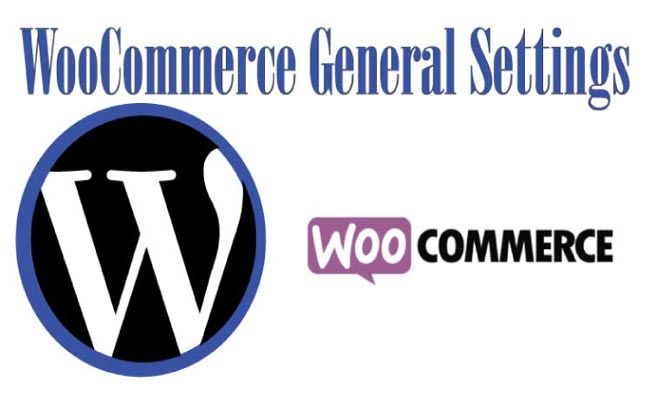
Comments