Facebook is one of the most popular social media platforms in the world, with over 2.9 billion monthly active users. Many businesses and websites use Facebook to connect with their audience and promote their products or services. Adding a Facebook Like button to your WordPress site can help you increase your social engagement and reach. It allows your visitors to like and share your content on their Facebook profiles, which can attract more traffic and followers to your site. In this tutorial, we will show you how to add Facebook Like button in WordPress using code and manually. We will also explain the benefits and drawbacks of this method, and provide some alternatives.
How to Add Facebook Like Button in WordPress Using Code and Manually
To add Facebook Like button in WordPress using code and manually, you will need to follow these steps:
- Step 1: Generate the Facebook Like Button Code
- Go to the Facebook for Developers page and click on the Like Button Configurator button.
- Fill out the URL to Like field with your site’s link or the URL of your Facebook page.
- Adjust the settings – width, layout, and size – to fit your preferences. You can also choose whether to show the share button, the faces of people who like your page, or the action type (like or recommend).
- You will see how the button looks like inside the preview window.
- Click on the Get Code button, and a popup box will appear.
- Copy the first code snippet from the JavaScript SDK tab. This code will load the Facebook SDK on your site.
- Copy the second code snippet from the same tab. This code will display the Like button on your site.
- Step 2: Insert the Facebook Like Button Code into Your WordPress Site
- Open your WordPress dashboard directly or access it from your WordPress web hosting control panel and head over to Appearance > Theme Editor.
- Select the header.php file under the Theme Files, and paste the first code snippet below the
<body>tag. This will load the Facebook SDK on every page of your site. - Click on Update File.
- Go back to the Theme Editor, and select one of the theme files where you want to display the Like button. For example, you can choose single.php, page.php, or footer.php.
- Paste the second code snippet where you want the Like button to appear. You can use HTML comments to mark the location of the code for future reference.
- Click on Update File and check your website to see the changes.
Benefits and Drawbacks of Adding Facebook Like Button in WordPress Using Code and Manually
Adding Facebook Like button in WordPress using code and manually has some advantages and disadvantages that you should consider before using this method. Here are some of them:
Benefits
- It gives you more control over the appearance and placement of the Like button on your site.
- It does not require any plugin installation or activation, which can save you some server resources and loading time.
- It does not depend on any third-party service or plugin updates, which can reduce potential conflicts or errors.
Drawbacks
- It requires some coding skills and knowledge of HTML, PHP, and JavaScript, which can be challenging for beginners or non-technical users.
- It can be tedious and time-consuming to insert the code into multiple theme files or locations on your site.
- It can be difficult to maintain or modify the code if you change your theme or update your WordPress version.
Alternatives to Adding Facebook Like Button in WordPress Using Code and Manually
If you are looking for an easier or more flexible way to add Facebook Like button in WordPress, you can use one of these alternatives:
- Use a plugin: There are many plugins that can help you add Facebook Like button in WordPress with various features and options. Some of the most popular and reliable plugins for this purpose are WP 2FA, Wordfence Security, and Two Factor. For more details on how to use these plugins, please refer to their respective documentation pages.
- Use a widget: You can also use a widget to add Facebook Like button in WordPress without any coding. You can use a built-in widget from WordPress.com or Jetpack, or a custom widget from a plugin or a third-party service. For example, you can use [Facebook Page Plugin] widget from Jetpack, [Facebook Page Like Widget] plugin from Smash Balloon, or [Facebook Page Plugin] widget from POWr. For more details on how to use these widgets, please refer to their respective documentation pages.
Conclusion
Facebook Like button is a useful feature that can help you increase your social engagement and reach on your WordPress site. It allows your visitors to like and share your content on their Facebook profiles, which can attract more traffic and followers to your site. In this tutorial, we have shown you how to add Facebook Like button in WordPress using code and manually. We have also explained the benefits and drawbacks of this method, and provided some alternatives. We hope this tutorial was helpful and informative. If you have any questions or feedback, please let us know in the comments below. Thank you for reading!
Subscribe to our email newsletter to get the latest posts delivered right to your email.
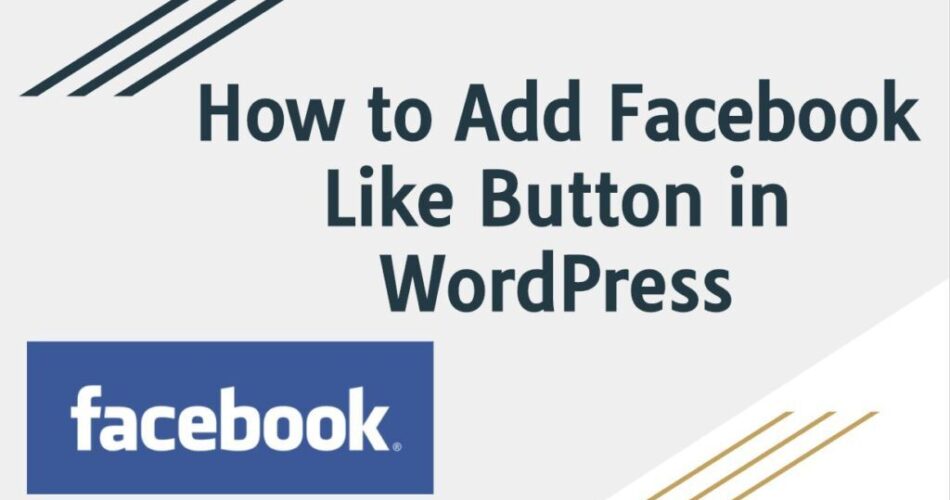
Comments