WooCommerce is one of the most popular and powerful ecommerce platforms in the world. It allows you to create and manage your own online store with WordPress, the most widely used content management system. WooCommerce is also free and open source, which means you can customize it to suit your needs and preferences.
But how much does it really cost to build a WooCommerce site? Is it really free, or are there hidden expenses to consider? In this tutorial, we will break down the main factors that affect the cost of building a WooCommerce site, and give you some tips on how to save money and optimize your budget.
The Main Factors That Affect the Cost of Building a WooCommerce Site
The cost of building a WooCommerce site depends on several factors, such as:
- Hosting and domain: Hosting is the service that provides you with a server to store your website files and make them accessible online. Domain is the name of your website that users type in their browsers to visit your site. You need both hosting and domain to run a WooCommerce site. The cost of hosting and domain varies depending on the provider, the plan, the features, and the duration. For example, some hosting providers offer plans for as low as $3.95 per month, while others may charge up to $5,000 per month. Similarly, some domain names may cost only $15 per year, while others may be sold for thousands of dollars. One of best places to order hosting and domain for your WooCommerce site is HostiWo or Hostiso.
- Design and themes: Design and themes are the visual aspects of your WooCommerce site that determine how it looks and feels to your visitors. WooCommerce comes with some free and functional themes that you can use out of the box, but they may not be very attractive or unique. If you want a more professional and customized design for your WooCommerce site, you may need to either hire a graphic designer or buy a premium theme. The cost of design and themes depends on the quality, the complexity, and the source. For example, some premium themes may cost only $39, while others may cost up to $299. Similarly, some graphic designers may charge only $50 per hour, while others may charge up to $200 per hour.
- Functional features: Functional features are the technical aspects of your WooCommerce site that determine how it works and what it can do. WooCommerce comes with some basic features that allow you to create products, manage orders, accept payments, and more. However, if you want to add more functionality to your WooCommerce site, such as SEO, marketing, analytics, shipping, security, etc., you may need to install additional plugins or extensions. The cost of functional features depends on the type, the number, and the source of the plugins or extensions. For example, some plugins or extensions may be free, while others may charge a one-time fee or a recurring subscription. Similarly, some plugins or extensions may be developed by WooCommerce itself, while others may be developed by third-party developers.
- Expanded functionality: Expanded functionality are the extra aspects of your WooCommerce site that enhance the experience of your visitors and customers. These may include things like push notifications, chatbots, loyalty programs, subscriptions, memberships, etc. These are not essential for running a WooCommerce site, but they can help you increase your conversions, retention, and revenue. The cost of expanded functionality depends on the type, the number, and the source of the tools or services that you use. For example, some tools or services may be free, while others may charge a one-time fee or a recurring subscription. Similarly, some tools or services may be integrated with WooCommerce, while others may require additional integration work.
How to Estimate the Cost of Building a WooCommerce Site
As you can see, there is no definitive answer to how much it costs to build a WooCommerce site. It depends on many factors that vary from case to case. However, you can estimate the cost of building a WooCommerce site by following these steps:
- Define your goals and requirements: Before you start building your WooCommerce site, you need to have a clear idea of what you want to achieve with it and what you need to make it happen. Think about your target audience, your niche, your value proposition, your products or services, your competitors, your branding, etc. This will help you determine what kind of hosting plan, domain name, design theme, functional features, and expanded functionality you need for your WooCommerce site.
- Research your options: Once you have defined your goals and requirements, you need to research the different options available for each factor that affects the cost of building a WooCommerce site. Compare different hosting providers, domain registrars, theme developers or designers, plugin or extension developers or providers, tool or service providers or integrators, etc. Look for reviews, ratings, testimonials, case studies, etc. to evaluate the quality, performance, reliability, security, support, etc. of each option. Also, look for discounts, coupons, deals, bundles, etc. to save money on each option.
- Calculate your budget: After you have researched your options, you need to calculate how much each option will cost you and how much you can afford to spend on each factor that affects the cost of building a WooCommerce site. Add up the costs of hosting, domain, design, themes, functional features, and expanded functionality to get the total cost of building a WooCommerce site. Then, compare it with your available budget and see if you need to adjust your goals and requirements or look for cheaper or alternative options.
How to Save Money and Optimize Your Budget When Building a WooCommerce Site
Building a WooCommerce site can be expensive if you don’t plan ahead and manage your budget wisely. However, there are some ways to save money and optimize your budget when building a WooCommerce site, such as:
- Start small and scale up: You don’t need to have a perfect and fully-featured WooCommerce site from day one. You can start with a basic and minimal WooCommerce site that meets your core goals and requirements and then add more functionality and features as your business grows and your needs change. This way, you can avoid spending money on things that you don’t need or use right away and focus on the things that matter most for your success.
- Use free or low-cost resources: There are many free or low-cost resources that you can use to build a WooCommerce site without compromising on quality or functionality. For example, you can use free themes from the WordPress repository, free plugins or extensions from the WooCommerce marketplace, free tools or services from the WordPress ecosystem, etc. You can also use online tutorials, guides, blogs, forums, communities, etc. to learn how to build a WooCommerce site yourself without hiring expensive professionals.
- Leverage existing assets: You may already have some assets that you can leverage to build a WooCommerce site without spending extra money. For example, you may already have a WordPress site that you can convert into a WooCommerce site by installing the WooCommerce plugin. You may also already have a domain name that you can use for your WooCommerce site without buying a new one. You may also already have some content, images, videos, logos, etc. that you can use for your WooCommerce site without creating new ones.
- Test and optimize: Building a WooCommerce site is not a one-time project. It is an ongoing process that requires constant testing and optimization to ensure that it is working well and delivering the best results for your business. You should always monitor the performance, usability, security, SEO, conversion rate, customer satisfaction, etc. of your WooCommerce site and make improvements based on data and feedback. This way, you can avoid wasting money on things that don’t work or add value to your business and invest in things that do.
Conclusion
Building a WooCommerce site can be a rewarding and profitable venture for any online business owner. However, it can also be a costly and challenging endeavor if you don’t plan ahead and manage your budget wisely.
In this tutorial, we have explained the main factors that affect the cost of building a WooCommerce site, how to estimate the cost of building a WooCommerce site, and how to save money and optimize your budget when building a WooCommerce site.
We hope that this tutorial has helped you understand how much it costs to build a WooCommerce site and how to make the most of your money when building one.
If you have any questions or comments about this tutorial, please feel free to leave them below.
We would love to hear from you!
Subscribe to our email newsletter to get the latest posts delivered right to your email.
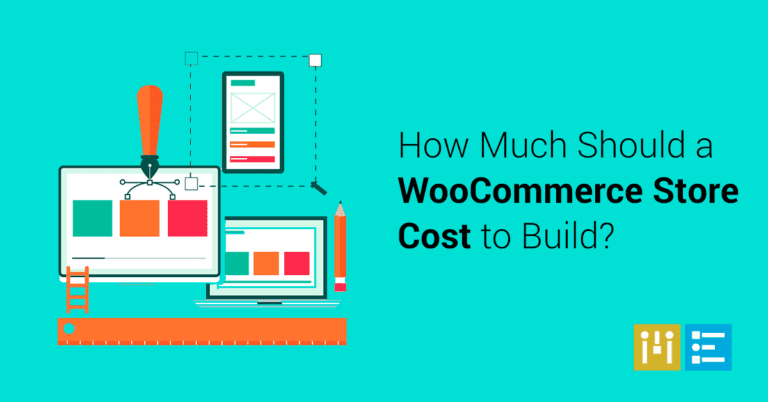
Comments