WordPress is a popular and powerful content management system that allows you to create and manage websites, blogs, and online stores. However, WordPress also comes with some security risks, such as hackers trying to access your admin dashboard and compromise your site. One of the best ways to protect your WordPress site from unauthorized access is to set up two-factor authentication (2FA). 2FA is a security feature that requires you to enter both your password and a secondary code (from an app, email, or text message) to log in to your site. This way, even if someone stole your password, they would still need to enter a security code from your phone or another device to gain access. In this tutorial, we will show you how to set up two-factor authentication for WordPress using different methods and plugins. We will also recommend some of the best plugins for 2FA that offer various features and options.
What is Two-Factor Authentication?
Two-factor authentication (2FA) is a security feature that adds an extra layer of protection to your online accounts. It works by combining something you know (your password) with something you have (your phone, email, or another device) or something you are (your fingerprint, face, or voice). When you enable 2FA for your WordPress site, you will need to enter both your password and a secondary code to log in to your site. The secondary code can be generated by an app on your phone, sent to your email address, or delivered via text message. The code is usually valid for a short period of time and changes every time you log in. This makes it harder for hackers to break into your site even if they have your password.
Why Use Two-Factor Authentication for WordPress?
Using two-factor authentication for WordPress can provide several benefits for your site security and user experience. Some of the reasons why you should use 2FA for WordPress are:
- It protects your site from brute force attacks, where hackers use automated scripts to guess your password and log in to your site.
- It prevents unauthorized access to your site even if your password is leaked or stolen by phishing, malware, or other methods.
- It enhances the trust and confidence of your users, customers, and clients who access your site or make transactions on it.
- It complies with the best security practices and standards recommended by experts and authorities.
How to Set Up Two-Factor Authentication for WordPress?
There are different ways to set up two-factor authentication for WordPress depending on your preferences and needs. You can use a plugin, a third-party service, or a built-in feature of WordPress.com or Jetpack. Here are some of the most common methods and plugins for 2FA that you can use:
Method 1: Using a Plugin
One of the easiest ways to set up two-factor authentication for WordPress is to use a plugin. There are many plugins that can help you enable 2FA for your site with various features and options. Some of the most popular and reliable plugins for 2FA are:
- WP 2FA: This plugin allows you to add 2FA for all users or specific roles on your site using an authenticator app such as Google Authenticator or Authy. You can also enforce 2FA policies with a grace period or require users to instantly set up 2FA upon logging in. The plugin is free and easy to use with wizards and clear instructions.
- Wordfence Security: This plugin is a comprehensive security solution for WordPress that includes 2FA as one of its features. You can enable 2FA for any user role using an authenticator app or SMS. You can also customize the login page and email templates for 2FA. The plugin offers both free and premium versions with more advanced features.
- [Two Factor]: This plugin allows you to add 2FA for any user role using various methods such as email, authenticator app, backup codes, FIDO U2F, or dummy method (for testing purposes). You can also choose which method is enabled by default and which methods are available for users to choose from. The plugin is free and open source.
To set up 2FA using a plugin, you will need to install and activate the plugin of your choice from the WordPress plugin directory. Then, you will need to configure the plugin settings according to your preferences and requirements. You will also need to install an authenticator app on your phone if you choose to use that method. For detailed instructions on how to set up 2FA using each plugin, please refer to their respective documentation pages.
Method 2: Using a Third-Party Service
Another way to set up two-factor authentication for WordPress is to use a third-party service that integrates with WordPress. There are many services that offer 2FA as part of their features or as standalone products. Some of the most popular and reputable services for 2FA are:
- [Duo Security]: This service provides 2FA for WordPress and other platforms using various methods such as push notifications, phone calls, SMS, or hardware tokens. You can also manage and monitor your 2FA users and devices from a centralized dashboard. The service offers a free plan for up to 10 users and paid plans for more users and features.
- [Authy]: This service provides 2FA for WordPress and other platforms using an authenticator app that also allows you to backup and sync your accounts on the cloud. You can also use SMS or voice calls as backup methods. The service is free for personal use and offers paid plans for businesses and developers.
- [Google Authenticator]: This service provides 2FA for WordPress and other platforms using an authenticator app that generates one-time codes for your accounts. You can also use backup codes or a security key as backup methods. The service is free and widely used.
To set up 2FA using a third-party service, you will need to sign up for the service of your choice and follow their instructions on how to integrate it with WordPress. You will also need to install their app on your phone if you choose to use that method. For detailed instructions on how to set up 2FA using each service, please refer to their respective documentation pages.
Method 3: Using WordPress.com or Jetpack
Another way to set up two-factor authentication for WordPress is to use the built-in feature of WordPress.com or Jetpack. WordPress.com is a hosted platform that allows you to create and manage WordPress sites without having to install or maintain anything. Jetpack is a plugin that connects your self-hosted WordPress site with WordPress.com and provides various features and services. Both WordPress.com and Jetpack offer 2FA as one of their features. You can enable 2FA for your WordPress.com account or your Jetpack-connected site using an authenticator app or SMS.
To set up 2FA using WordPress.com or Jetpack, you will need to have a WordPress.com account and connect it with your self-hosted site using Jetpack. Then, you will need to go to your WordPress.com account settings and enable 2FA under the Security section. You will also need to install an authenticator app on your phone or provide a phone number for SMS verification. For detailed instructions on how to set up 2FA using WordPress.com or Jetpack, please refer to their respective documentation pages.
Conclusion
Two-factor authentication (2FA) is a security feature that adds an extra layer of protection to your WordPress site login pages and protects your users. It requires you to enter both your password and a secondary code (from an app, email, or text message) to log in to your site. There are different ways to set up 2FA for WordPress depending on your preferences and needs. You can use a plugin, a third-party service, or a built-in feature of WordPress.com or Jetpack. In this tutorial, we have shown you how to set up 2FA for WordPress using different methods and plugins. We have also recommended some of the best plugins for 2FA that offer various features and options. We hope this tutorial was helpful and informative. If you have any questions or feedback, please let us know in the comments below. Thank you for reading!
Subscribe to our email newsletter to get the latest posts delivered right to your email.
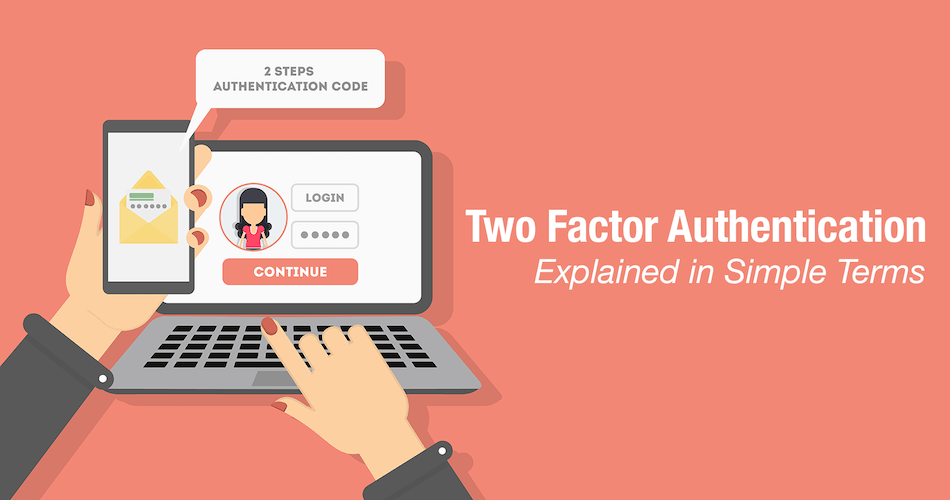
Comments